AOMEI Backupper Technician
Complete and professional Windows Backup Software for PC, Laptop and Desktop Computers. One license for 2 PCs.
OS Support: OS Support: Windows 10, Windows 8.1/8, Windows 7, Vista and XP (32/64-bit)
AOMEI Backupper Technician Price Plan
Advantages
Powerful Sync for Files & Folders
Windows Backup Software to Protect System & Data on Your Windows PC, Laptop, and Server.

Company data management
Who Might Use a Technician License?
A company that owns more than 10 Servers or 30 PCs would maximize the use of this License. IT Technicians and Enterprise Service Providers could minimize downtime by restoring from images massively and efficiently when disasters occur and protect from data loss to the largest extent.
Simple & fast
All-around Backup


Quick restore
Recovery from Accidents
Keep your business running
Superior Features for World-Class Software
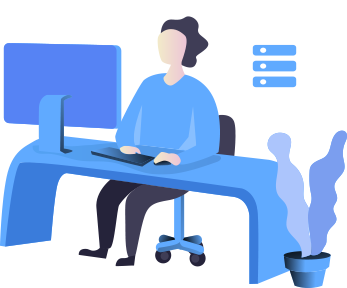
Make your choice
Which Edition Should I Choose?
Tech Specs
AOMEI Backupper supports all the commonly used Operating System, File System, Storage Devices.
Operating Systems
Windows 10/8.1/8/7/XP/Vista
File Systems
NTFS, FAT32, FAT16, EXT2, EXT3 and other file systems
Storage Devices
Internal hard disks, external hard drives, solid-state drive (SSD), USB flash drives, thumb drives, CD/DVD, network share, network-attached storage (NAS), cloud drive desktop apps, Hardware RAID and Virtual machine systems, etc.


