
fOR Whatever reason
Lost iPhone Files?
Accidents happen and no one can predict and prevent data loss when we carelessly deleted files off the iPhone or the device got stolen, broken, or lost. What can you do if you’re in one of the iPhone data lost scenarios?
Recover iPhone data
Recover Whatever You Lost
No matter what you’ve lost, dr.fone iPhone data recovery empowers you the ability to recover whatever you deleted or lost, such as contacts, messages, photos, videos, app data, messenger messages, and more.
View all supported file types:
- From devices: Contacts, Messages & Attachments, Call history, Notes & Attachments, Calendar, Reminder, Safari’s bookmark
- From iTunes/iCloud backups: Photos, Video, App’s photos, App’s video, App’s documents, Voice memos, Voicemail
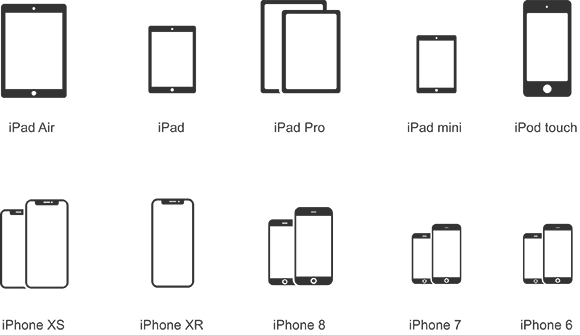
Recover could be easier
How to Recover Data from iOS Devices?
Recover lost data like contacts, messages, photos, videos, audio files, and more on your iPhone, iPad, or iPod Touch. No matter you accidentally deleted files on your iPhone, or your iOS device is crashed, smashed or broken, and even your device is locked by a forgotten password. Here this iPhone Data Recovery can be your iOS data recovery expert that helps you to retrieve the valuable data you have lost.
You just need to connect your iOS device to the computer, scan for lost data, and one-click to recover. The job is as simple as 1-2-3!
Retrieve data
From All iOS Devices
No matter you’re using the latest iPhone XS, iPad Air 2, or the old iPhone 4, Dr.Fone is fully compatible with all models of iPhone, iPad, and iPod touch. Also, with the best technical ability, Dr.Fone is always the first one to fully support the latest iOS system and iCloud backup.
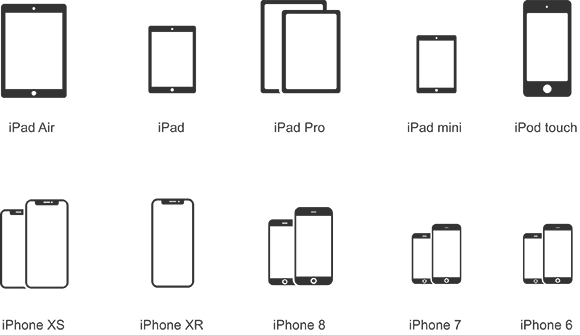
More Features
iPhone Data Recover Guarantee
The highest recovery rate in the data recovery market, Intuitive, safe and reliable.
Tech specs
CPU
1GHz (32 bit or 64 bit)
RAM
256 MB or more of RAM (1024MB Recommended)
Hard Disk Space
200 MB and above free space
iOS
iOS 14, iOS 13, 12/12.3, iOS 11, iOS 10.3, iOS 10, iOS 9 and former
Computer OS
Windows: Win 10/8.1/8/7/Vista/XP
Mac: 11 (macOS Big Sur), 10.15 (macOS Catalina), 10.14 (macOS Mojave), Mac OS X 10.13 (High Sierra), 10.12(macOS Sierra), 10.11(El Capitan), 10.10 (Yosemite), 10.9 (Mavericks), or 10.8



