How to Unlock Android Pattern Lock without Losing Data?
Forgot your Android lock screen password, pattern drill or PIN code?
I forgot my screen lock password on my Samsung Galaxy S5
I forgot my screen lock password on my Samsung Galaxy S5 please help me to unlock it. How do I bypass the android lock screen without a google account and without losing data?
Setting up a basic lock-screen protection on your Android smartphone is the first line of defense so only you can access the important data on you phone. Then if your phone is lost or stolen, your valuable information such as contacts, calendar, messages, files, social network sites, passwords, and more would not fall into the wrong hands. A password will help keep all of your sensitive data private.

Most people choose Pattern, 4-digit PIN code, or Password as the type of screen lock security. It’s very important and you should take carefully about each one. Chances are you put a lock password and can not remember it. How to unlock Android phone pattern lock, PIN, or password without losing data?
Method 1. Unlock your Android lock screen pattern with your Google Login (only Android 4.4 and below)
Google has built in a way to remove lock screen password for those who have forgotten the password. If you haven’t updated your firmware to Android Lollipop (5.0), then there’s a faster way to unlock a lock screen pattern.
Note: To bypass Android lock screen with Google account, you should make sure that you have Google account registered on this phone. And WiFi network connection is available.

- Try to guess and enter a wrong lock screen password or pattern 5 times.
- Wait about 30 seconds and click the option “Forgotten Pattern”.
- Now you should be able to enter a backup PIN or your Google account login.
- You phone will be unlocked.
- You’ll be allowed to draw a NEW unlock pattern for your Android device.

Note: By using Google Account to bypass Android lock screen, you should have your Android phone connected to a WiFi network that you have used before.
Method 2.Bypass Android phone lock screen without Google account and without losing data
If you don’t have Google Account set up on your Android phone, then you can not pass the security with your Google account. Then we wil share you with the Dr.Fone – Android Lock Screen Removal tool and tutorial for removing your password or pattern lock without Gmail account and internet connection, without losing any of your Android data.
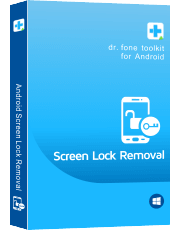
Android Lock Screen Removal
- Disable lock screen in Android – pattern, PIN, password & fingerprints.
- Do nothing else except removing screen lock, no data loss at all.
- Fully support Samsung Galaxy S/Note/Tab Series, and LG G2/G3/G4, etc.
- No tech knowledge required, everybody can handle it.
Step 1. Open Dr.Fone – Android screen removal on your computer.
After download, this Android data recovery tool – Dr.Fone for Android on PC/Mac, launch and run it as soon as possible. To start with removing lock screen password, select “Screen Unlock” among all the tools.

Connect your Android phone to the computer using a USB cable. Then click “Start” on the program.
Step 2. Connect your Android device
Connect your Android smartphone to the computer with a USB cable. Then click the “Unlock Android Screen” on the program.

Step 3. Select device model
Now it’s time to select the correct phone model for bypassing your Android lock screen. You can find all the supported device models in the list, and click “Next” button to continue.

Then a pop-up window contains your device model name and requests you to confirm the information is right by manually type the word “confirm” and continue the data recovery.
Step 4. Enter Download Mode
Follow the instructions on the program to enter the download mode on your Android phone.
- Power off the phone.
- Press and hold volume down + home button + power button at the same time.
- Press the volume up to enter download mode.

Step 5. Download recovery package
The program will automatically start downloading recovery package after your device get into the download mode. Just wait for a while.

Step 6. Bypass Android lock screen without Google account, without losing data
When the recovery package downloading is complete, you can the Android lock screen removal begins. This process won’t hurt any data on your Android device. Once the whole progress is over, you can access your Android device without entering any password and view all your data on the device with no limits.
Notice: The software requires you to have the USB debugging enabled and chosen “MTP” mode in advance. In addition, it is only workable for several Samsung phones.










works well