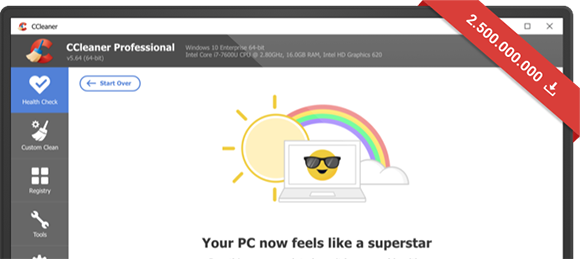
PC Optimizer
Why CCleaner is an award-winning PC Optimizer?
For people who want to clean and optimize their PC, they’ve probably heard of CCleaner, arguably the world’s most popular application for doing the job. It enables you to get rid of 1000’s of junk files and by cleaning the temporary files, wiping Windows Registry, clearing browser histories, and so on.
Trusted by millions and critically acclaimed, there’s a reason why CCleaner is the world’s favorite PC optimization tool! Easy to use, one-click cleaning so beginners can optimize their computers in seconds. Plus, it’s packed with advanced features for power users, from fine-grained options for tweaking the cleaning process to full drive-wiping tools.
Faster computer
Speed Up Your Computer
Over time your computer becomes slow and cluttered with redundant and temporary files. CCleaner removes unused files from your system allowing Windows to run faster and freeing up valuable hard drive space.


sAFER bROWSING
Browser CleanUp
Advertisers and websites track your behavior online with cookies that stay on your computer. CCleaner cleans up your browser search history, cookies, temporary files, download history, and even more. Then you can restore your browser to its safe, and state.
It supports cleaning traces of your online activities from Internet Explorer, Firefox, Google Chrome, Opera, Safri, and other more browsers.
Fewer Errors & Crashes
Registry Clean Up
Your registry can become cluttered with errors and broken settings which lead to crashes. CCleaner is the best free and safe registry cleaner, which can remove unused and old entries, including File Extensions, ActiveX Controls, ClassIDs, ProgIDs, Uninstallers, Shared DLLs, Fonts, Help Files, Application Paths, Icons, Invalid Shortcuts and more…
Before running the registry cleaner, ensure you back up any changes you make. In case you encounter any problems, you can restore the deleted registry entries from the backup file as soon as possible.


sAFER bROWSING
Speed Up Windows 10 Boot Time
Many programs run silently in the background when you start up your computer. The Startup panel in CCleaner allows you to disable the program that automatically runs when your computer starts. Then you can speed up boot time Windows 10/8/7/Vista/XP, making your computer startS up faster.
Using ccleaner
Other Features
As a professional system optimization, privacy, and cleaning tool, CCleaner features more like fast and contains no Spyware or Adware!
ccleaner professional
Upgrade CCleaner Professional
CCleaner Professional is the most powerful version of Piriform’s celebrated PC cleaner. It makes it easy to speed up a slow computer and keep your activity private — automatically and in the background.
These are some of the features you get with CCleaner Professional:
Tech specs
CCleaner for Mac
Mac: OS X 10.8 to 10.14 Mojave.
CCleaner for Windows
Windows: Windows 10/8/7(all editions, including 64-bit), Windows 2003, 2008, and 2012 Server (all editions)
Requirement:
Microsoft .NET Framework 4.5.2

