
fOR Whatever reason
Rescue your iPhone in data loss scenarios
PhoneRescue for iOS is armed with NO-DATA-LOSS scanning technology. No matter what data loss conditions you’ve met, you could be never so confident about successfully retrieving what you want, ever.
Fix ios device issues
Bring Your Frozen iPhone Back to Normal
iOS repairing is an extensive function aiming to resolve all issues when your iPhone/iPad/iPod touch gets stuck in black screen, white screen, and Apple logo or even in restarting loop.
App data recovery
Recover Deleted App Data
App data and files are too important to lose. Being designed with specially tailored techniques, PhoneRescue for iOS ensures you get back all lost app data.
Get Back Deleted Chats
If you accidentally deleted or somehow lost your WhatsApp messages, PhoneRescue for iOS can find out all missing chats, and you are then able to preview each one of them. With just a couple of plain clicks, you can select and restore whichever you want.
Restore App Documents
More than chats and images, PhoneRecue is able to recover all files once stored in the app. The voice messages you sent, the video clip someone shared, the documents or PDFs you received, or just any other files. As long as you need it, PhoneRescue will safely rescue it for you.

Recover App Photos
You don’t just text when using WhatsApp or other apps. You send a ton of images as well. So, beyond chat history, PhoneRescue also comes to save your images. It enables you to view all app pictures from your iTunes or iCloud backup and restore them with no quality loss at all.
Your Privacy Stays Private and Confidential
PhoneRescue believes data recovery shouldn’t come at the expense of your privacy. That’s why it is designed as read-only software, and never retains or leaks any of your app data or account info in any way. You are the only one who can access and manage your own data.
uNLOCK IPHONE
Remove Lock Screen on iPhone iPad
iPhone Lock Screen keeps protecting your personal data, but what if you forgot the passcode? PhoneRescue comes to fix it for you in a few clicks. No matter which kind of passcodes you set before, or what reasons caused your phone to be locked, this powerful tool works like an expert to rapidly analyze and unlock your iPhone iPad. Safe, simple, and effective at the same time.

App data recovery
From Deleted App Data
App data and files are too important to lose. Being designed with specially tailored techniques, PhoneRescue for iOS ensures you get back all lost app data.
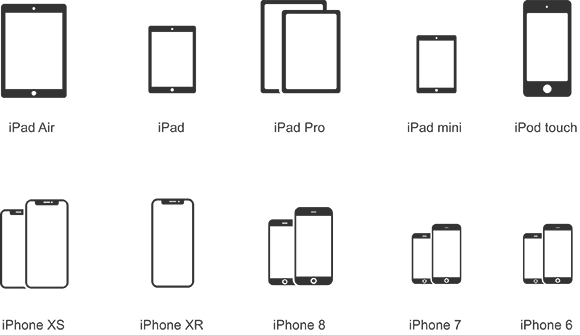
More Features
Innovative Features
With all the next-generation features, PhoneRescue guarantees the best-ever data recovery result that ONLY PhoneRescue can achieve.
Tech specs
CPU
1GHz (32 bit or 64 bit)
RAM
256 MB or more of RAM (1024MB Recommended)
Hard Disk Space
200 MB and above free space
iOS
iOS 14, iOS 13, 12/12.3, iOS 11, iOS 10.3, iOS 10, iOS 9 and former
Computer OS
Windows: Win 10/8.1/8/7/Vista/XP
Mac: 11 (macOS Big Sur), 10.15 (macOS Catalina), 10.14 (macOS Mojave), Mac OS X 10.13 (High Sierra), 10.12(macOS Sierra), 10.11(El Capitan), 10.10 (Yosemite), 10.9 (Mavericks), or 10.8






