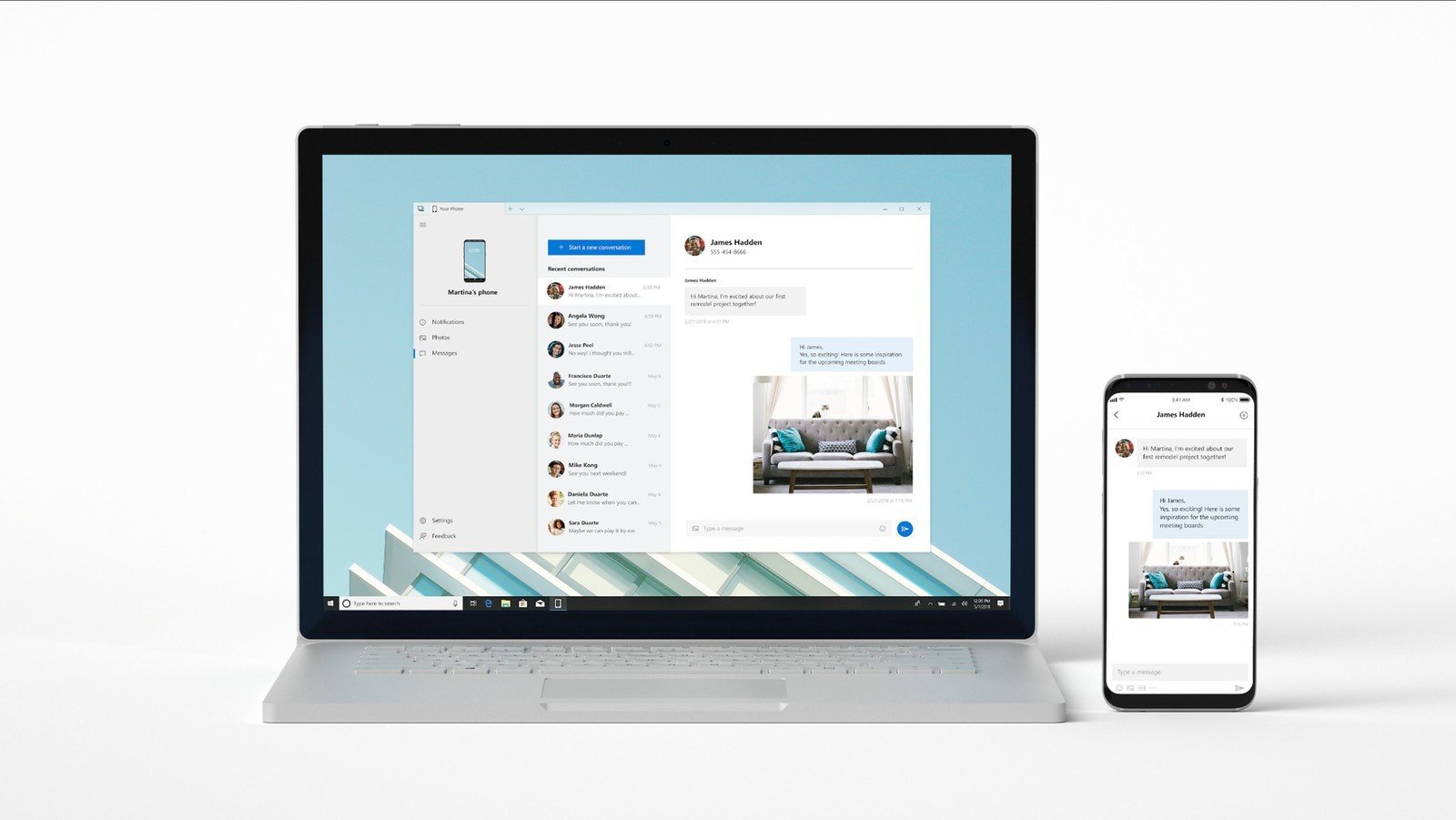Recover Deleted Photos from BlackBerry
Can I recover deleted pictures on my BlackBerry Bold?
I have a BlackBerry Bold and deleted some photos from it that I am now desperate to get back. I understand that contact details, texts, etc. can be recovered, but is this possible for photos? Is there a way to restore pictures on my BB bold? If there is any program or company out there that can do this, I am willing to pay (as long as it doesn’t cost an astronomical amount).

Do you have the same problem as the asker above? You come to the right place, as this guide is all about BLACKBERRY PHOTO RECOVERY solution. Whatever reasons you deleted or lost your pictures from BlackBerry, a photo recovery software can help you to get them back.
Recoveit Data Recovery is an effective Blackberry photo recovery tool. With a simple interface, it allows you to recover deleted photos, videos, and audio files completely from BlackBerry Storm/Bold/Curve phones, as well as from computer hard drive, external storage devices such as memory card, digital cameras, USB drive, and iPod, etc.
To start with the recovery, download the free trial version of Photo Recovery from the below link. Choose the Windows or Mac version for your computer.

Recoverit Data Recovery
- Recover lost or deleted files, photos, audio, music, emails from any storage device effectively and completely.
- Supports data recovery from recycle bin, hard drive, memory card, flash drive, digital camera, and camcorders.
- supports various data loss scenarios like deletion, formatting, emptied trash, card errors, drive issues, virus attack, and computer crash, etc.
How to recover deleted photos from BlackBerry?
We’ll perform BlackBerry photo recovery with the Windows version for example. As to the Mac version, download the Mac photo recovery and take similar steps as below.
Before getting Recoverit started, you need to connect your Blackberry phone to the computer with a digital cable and make sure it can be recognized or detected.
To recover your deleted photos on BlackBerry, connect the memory card of your BlackBerry phone, or just plug in your Blackberry phone to the computer with a digital cable, making sure it can be recognized or detected.
Recoverit can also be a USB flash drive, memory card, SD card, digital camera, camcorder and iPod/MP3/MP4 player, etc.
Step 1. Launch BlackBerry photo recovery
To recover deleted photos from BlackBerry Playbook, install and Launch Recoverit on your computer to begin the photo recovery.

Step 2. Scan for deleted photos on BlackBerry
Click on “Start” button to start scanning for deleted photos on the memory card. Once the scan completed, you can preview the recovered photos.

If you cannot find your files, you can try the “All-Around Recovery” option on the left-bottom. It can scan more files from your BlackBerry memory card, although it will take more time.
Step 3. Preview found pictures and restore them
Preview the photos listed in the scanning results to check whether your precious pictures have been found.

Step 4. Find out your deleted photos
You can preview the found pictures before recovery. The found files are sorted by by name, size, created and modified date. And you can use file filter to search the specific files precisely and quickly.
Then select the images you want to get back and hit on “Recover” button. There will be a browser to let you select a path to save th recovered file. But don’t save to the recovered data in the volume where you lost them.
After setting, click “Recover” to complete the BlackBerry pictures recovery.
Possibility of deleted BlackBerry photos recovery:
Could all BlackBerry deleted photos be restored? As a matter of fact, if the photos were stored on an SD card, you MAY be able to recover them. That is because the memory card or stick in BlackBerry is just like an external hard drive. IMPORTANT: If you want to perform recovery, do NOT take any more photos or do anything that writes new data (photos, docs, mp3, etc) to the phone. Because any new data can overwrite the space those photos were in.
If the photos were in the device’s internal memory I’m not sure if there is a way to recover them.
Good luck for your BlackBerry pictures recovery.