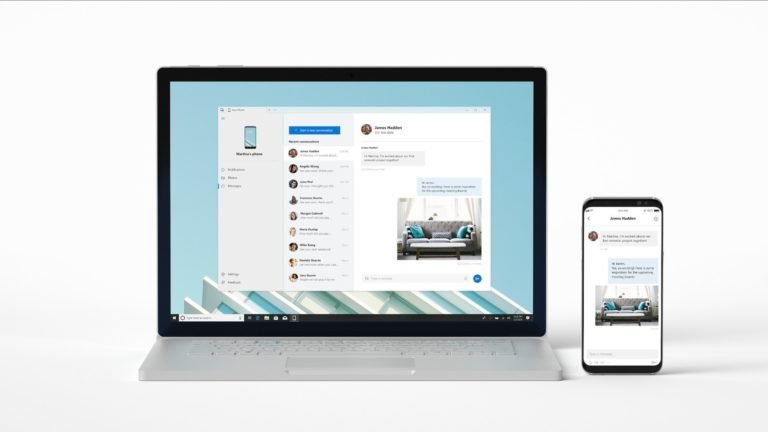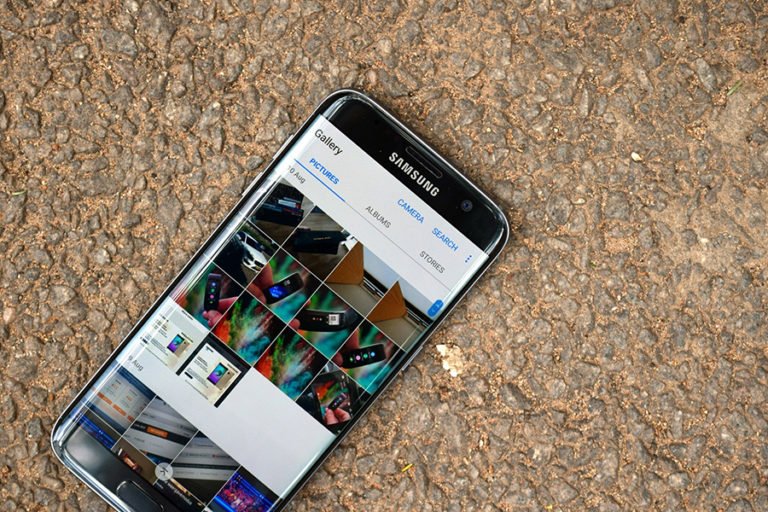Photo Disappeared Canon PowerShot?
Have your precious videos and photos disappeared on Canon PowerShot? Chances are that photos and videos could disappear on your Canon PowerShot camera. The accidents could happen when you’re trying to copy pictures from a Canon camera to the computer. Likewise, “Memory Card Error” could appear when your digital camera was flashing a low battery symbol.
Whatever the reason is, accidents could happen without a notice, then, BANG!!! All or part of our precious photos disappeared from the digital camera and what should we do? Is there any way to recover lost photos and videos from Canon digital camera?
Canon camera pictures disappeared
I used my Canon Powershot S100 to take lots of pictures today and pictures were saved on a Kingston 32GB memory card. All pictures were there last time I was viewing it with my camera. I came back home and tried to copy pictures to my mac, most of the pictures are there but the last 200 pictures that I took are gone (It didn’t show up on finder.) So I put the memory card back into the camera, now even the camera doesn’t show the last 200 pictures. But I can still tell that the pictures that disappeared are taking up spaces because of how much memory is left on the card. I don’t know what to do now. I am so sad because they were pictures of my family. Any suggestion about what should I do? Thanks in advance!
If you bump into the same situation, don’t worry! The answer is definitely YES! While the camera memory card works likewise to the way computer hard drives do. Just like data on computers can be restored, so can data on memory cards. As a matter of fact, the disappeared photos are not really gone. They still consist of your memory card if space is not overwritten by new photos. Here’s what you should do if you have your Canon camera pictures disappeared.

First, Stop using your Canon camera
First of all, stop using your Canon camera, and don’t do anything to the memory card like deleting or formatting or taking new pictures. You should put the memory card is secure place to make sure the card is protected.
Canon Photo Recovery
Then, you should download recovery software to check your deleted or lost pictures. Like Recoverit Data Recovery, a safe and reliable data recovery software that could recover your deleted or lost photos, videos, music, emails, documents, etc. from your PC’s hard drive as well as from memory cards, flash drives, camera, and camcorders, quickly and easily.
To recover your disappeared pictures from Canon camera, you can firstly download this effective data recovery from the above download link and follow the steps below. Next, we will show you how to recover recover lost photos, images, sound and video from digital Canon camera.

Recoverit Data Recovery
- More than 1000 types and formats of data are available.
- Recover lost data from an external media like external hard disks, memory cards, cameras, music players, pen drive, etc.
- supports various data loss scenarios like deletion, formatting, emptied trash, card errors, drive issues, virus attack, and computer crash, etc.
How to Retrieve Deleted Photos from Canon Camera?
Once you have Recoverit downloaded on your Windows or Mac, double click the archive to install and launch it on your computer.
SETP 1. Connect your Canon camera or its memory card to computer
Take out the memory card from your Canon camera and plug it into the card reader to connect it to your computer. Or you can directly connect the digital camera as a mass storage device.

STEP 2. Select the location to start finding photo disappeared from digital camera
Select the right location. To recover deleted or lost photos from Canon PowerShot, you can go to select a camera memory card and click “Start” to scan lost files.

STEP 3. Perform Canon photo recovery and get photos back
Click “Start” to begin quick scan progress. After that, you can preview the recoverable photos, pictures from the scanning result window. What’s more, you can filter your desired images by entering name or path.

If you can not find your disappered photos from Canon Powershot, you can activate the Deep Scan to launch a thorough search of your memory card.
STEP 4. At last, preview and recover your lost pictures from digital camera
Once the deep scan completes, you can preview all the found files from Deep Scan result section on the left before recovering it. You can selectively restore specific photos or get all pictures back. After that, click Recover button and define the path to save those photos. It takes seconds to complete recovery.

That’s all! It is easy to recover deleted or lost photos from your Canon memory card, isn’t it? Moreover, you can insert the SD card into computer and transfer photos from Canon camera to computer for backup. As easy backup can protect your pictures from memory card corruption and accidental deletion.