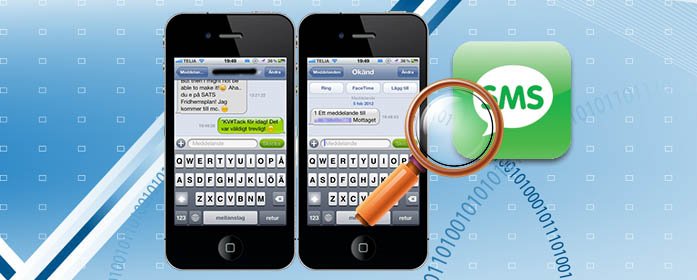Recover Deleted iPhone Photos
Can I recover deleted videos on my iPhone not backed up in iTunes or to iCloud?
I recently got an iPhone 5 and been happily snapping away. However, the other day managed to delete a load of photos that didn’t want to delete. I’m traveling and don’t have made any backups, via iTunes and neither Photostream or anything like that.
I’d really like the photos back and wondering if there is a way of doing it? I’d put some in the app “Photo Vault” to try and keep some secure, but they’ve gone as well. I’ve used SD card software to recover photos from SD cards before with some success and was wondering if there’s a similar thing for iPhone?
Thanks
iPhone 5, iOS 6.0.2

It sounds pretty sad that you accidentally deleted some photos and videos from your iPhone without any backup. To recover those deleted photos from your iPhone, you need a third-party recovery tool – iPhone Data Recovery, which enables all iPhone users to recover data that they thought they’d lost forever, such as photos & videos, contacts, SMS, call logs, memos and more!
This iOS data recovery software offers three recovery modes: Recover lost data directly from iPhone/iPad/iPod Touch, retrieve data from iTunes backup, and re! And the program newly supports the latest Apple iPhone 12 Pro Max and iOS 14.
Let’s download the free trial version from the link below, it will allow you to preview and recover deleted photos from your iPhone:
How to Recover Deleted iPhone Photos without iTunes or iCloud Backup?
Step 1. Start iPhone Data Recovery and Connect your iPhone
Run the iOS Data Recovery on your computer, and connect your iPhone device with your computer. The program will show you the following interface.

Step 2. Scan your iPhone for lost Photos on it
Simply click the “Start Scan” button to let this program scan your iPhone, iPad or iPod touch to scan for deleted or lost data. The scanning g process may last a few minutes, depending on the amount of data on your device. During the scanning process, if you see that the data you’re looking for is there, then you can click the “Pause” button to stop the process.

Step 3. Preview and recover your deleted iPhone photos
Once the scan completes, you can preview the found pictures one by one by clicking Photos&Videos item on the left side of panel. Check and tick off those you want to get back and click Recover button.

More about iPhone Photo Recovery:
- Selectively recovers iPhone photos from iCloud and iTunes backups.
- Compatible with all iPhone, iPad, and iPod touch, as well as iOS 14.
- Photo recovery does not erase existing photos.
- Rescue data that you thought you’d lost forever due to device loss, jailbreak, iOS upgrade, or factory settings.