iPod Touch Data Recovery
Data Recovery Software for iPod Touch
Recover deleted or lost data such as contacts, photos, videos, notes, and more, by directly scanning your iPod Touch 4 / 5, or extracting iTunes content.
Is it possible to recover lost data from iPod Touch?
While searching for similar questions about ‘recover iPod file’, you’ll get answers that say unless you made a backup to iTunes before the deletion, then you’ll lose the files forever. So I assume you’ll be still wondering about the possibility to recover videos, music, or notes from your iPod. Well in fact the storage Hard drive of your iPod is very similar to a computer’s hard disk. When the files are deleted or removed, they hadn’t been erased permanently; instead, they’re removed from the drive, and space is listed as available and re-usable space. Therefore until that space is overwritten by new data your songs and files are still there and can be recovered!
Supported iPod Touch Data Loss:
- iPod Touch gets physical broken;
- Have your iPod Touch 4th broken, stolen, lost, or damages;
- Your iPod Touch 4/5 is locked by a forgotten password;
- iOS upgrading causes data loss;
- Virus infection;
- Factory resetting or system restore cause data loss;
- Accidental deletion of iPod Touch files;
- System formatting or corruption.
3 Ways to recover your lost iPod Data
iPod Touch Data Recovery gives you 3 ways to retrieve your lost files. Recover directly from iPod Touch and from iTunes backup. So don’t worry about data loss if you’ve never synced your iPod with iTunes till your data loss. This software is your data rescue for your iPod Touch.
- Recover directly from your iPod Touch – Just connect your iPod Touch 4G to the computer and run the iPod Touch Data Recovery software, choose “Recover from iOS device” mode, then the software will prompt you to enter scanning mode and start scan and recover iPod files. Now this recovery mode supports wide range of iOS devices including: iPhone 5, iPhone 4, iPod Touch 4, iPad 1 and the new iPad.
- Recover from iTunes Backup – Have regular sync with your iTunes, you can choose to recover data from iTunes backup. This recovery mode supports any of your iOS device.
- Recover data from iCloud Backup – Haven’t found the data from your iOS device and the iTunes backup file? There is the third way: recover from your iCloud backup. It enables you to preview and recover all data in your iCloud backup. Therefore, don’t backup your device with iCloud immediately when you find data loss.
Recover Media and Text Files:
You can directly scan iPod Touch and recover lost text content from it; If you have not backed up the data before, it will be difficult to restore all the media contents from iPod directly.
- Media content: Camera Roll (video & photo), Photo Stream, Photo Library, Message attachment, WhatsApp attachment, Voice memo, Voicemail, App photos/video (like iMovie, iPhotos, Flickr, etc.)
- Text content: Text files such as Messages (SMS, iMessages & MMS), Contacts, Call history, Calendar, Notes, Reminder, Safari bookmark, App document (like Kindle, Keynote, WhatsApp history, etc.
Preview and Selectively Recover Data
After scanning the lost data, all found data are organized in categories, like camera roll, photo stream, photo library, calendar, notes, reminders, voice memos, and safari bookmark. You can preview them one by one and select the files you want to recover.
- Preview photos in original quality;
- Read notes, bookmarks in details;
- Export and check your list of lost files in HTML.
Tips to prevent iPod Data loss
- Stop using your iPod anymore after data loss happened to prevent the old data from overwritten by the new data.
- After recovering finished, don’t store the recovery data in the path where you lost them before or you will lose them forever.
- Regular sync your iPod with iTunes or take a backup of your iPod data then you are safe from any unbearable situation.
- Protect your iPod from physical damage. You can get a defender case or skin for your iPod to prevent it from breaking, water damage, or stolen.
- Restore the recovered photos, videos, songs back to your iPod Touch 4/5th with iOS Manager for free.
How to Recover Deleted Photos, Videos, or music from iPod touch
1). Recover Deleted Files Directly from iPod Touch
Firstly, Click the “download” button below as your first step to commence. Select the “Data Recovery” function from the modules on the main window.
Step 1. Connect the iPod Touch using USB cables and the program will detect the device and open “Recover from iOS Device.”

Step 2. Select the data type you want to recover, and start scanning your iPod by tapping the “Start Scan” button.

Step 3. All your lost data will be shown in the next window after the process finished. Select the types of files you would like to recover and then click on “Recover to Device” or “Recover to Computer.”

2). Selectively Restore from iTunes Backup files
If you regularly backed up your iPod Touch via iTunes you can recover data from the iTunes backup files. Here’s how.
Step 1. Go back to the home interface and click “Recover” to download this tool. Select “Recover from iTunes Backup File.” from the options. All of the iTunes backup files on the computer will be displayed in the next window.

Step 2. Select the iTunes backup file that contains the data you want to recover and click “Start Scan.” Once the scan is complete, select the lost photos and choose either “Recover to Device” or “Recover to Computer.”

3). Selectively Recover from iCloud Backup Files
You can also recover the photos from your iCloud backup files. To do that, follow these very simple steps.
Step 1: Launch Dr.Fone on your computer and then select “Recover from iCloud Data Files.” Enter your Apple ID and password to log in to your iCloud account.

Step 2: You should see all the iCloud backup files. Select the one that contains the lost photos and then click “download.”

Step 3: In the popup window, select the types of files (in this case, photos) you would like to download and then click “Start Scan” to continue.

Step 4: Once the scan is complete, preview the data and then select the missing photos. Choose to “Recover to Computer” or “Recover to Device.”






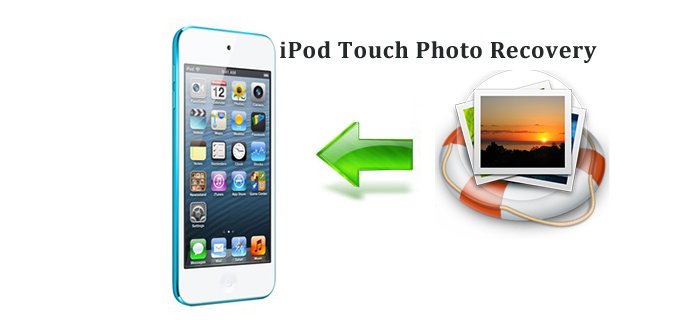
2 years ago,my friend Kelsey change my password and I don’t remember my password and my sister fix my ipod and my data and pictures got deleted because of the forgotten password,can you please tell me how I recover that?
I want to make sure that my iTouch is wiped clean before selling it. It was never backed up to iTunes. How can I be sure that my files and data are all gone and they can never be recovered? It has been restored to factory settings but it appears that you said that the data can still be recovered.