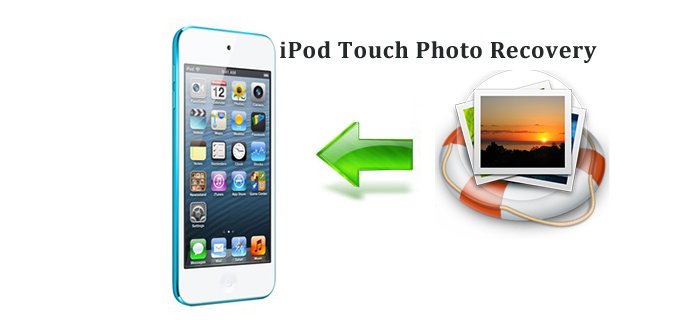Recover Deleted Songs from iPod Touch 4G
Is there a way to restore deleted songs and pictures from my iPod Touch 4G?
How do I recover music and pictures lost in an update to an iPod Touch?
I accidentally deleted some of my favorite music off of my iPod Touch 4th generation (8g) And I can’t figure out how to get it back. Thanks for the help.
As a iPod Touch holder, we usually open it up to listen to some music on the way to work. But a iPod without songs is about as useless as a screen door on a submarine. For some reasons your iPod songs are gone. That’s maybe you accidentally deleted them off your iPod, or perhaps you attempted to sync the iPod with a different computer, or lost your songs due to any other reason.
First I can tell you that the music you wrongly deleted doesn’t actually get permanently erased. You can manually recover music from your iPod Touch 4G or use a third-party recovery software to do the heavy lifting for you.

Either way, if you’ve synced new songs to your iTouch since the deletion happened, you might risk losing the old songs forever.
Maybe some people recommend you to re-sync your iPod to iTunes. But believe me, you should stop using your iPod immediately once you discover that songs have been deleted. Do not plug it into any computer to sync with iTunes until you recover the files.
Here I’ll describe the whole iPod music recovery process for you with a recovery software – iPod Touch Data Recovery. It is specially designed to recover lost or deleted files directly from iPod Touch 4G, as well as iPhone 5/4S, iPhone 3GS, iPad 1. Or it can recover music and photos from iPod Touch and other iOS devices by extracting the previous iTunes backup files. It supports the newest iOS 6 when you use this recovery mode! No matter what situation your iPod is in, e.g. corrupt, formatted, etc. No matter what files you want to find back, e.g Camera Roll Photos, Camera Roll Videos, Photo Stream, Contacts, Messages, Message attachments, Call history, Calendar, Notes, Reminder, Safari bookmark, Voice memos, etc.
Detail Steps to Retrieve Deleted Songs from iPod Touch 4G:
To start with, download the free trial version of this iPod Touch 4G Data Recovery software. Choose the right version according to your platform. The Windows version supports Win 10/8.1/8/7/Vista/XP. And the Mac version is compatible with macOS 10.8 or later.

As soon as launching iPod touch recovery, select “Data Recover” from the tools.
Step 1. Connect iPod Touch 4G to Computer
Then connect your iPod to the computer with a USB cable. Once your iPod device is recognized and detected, select the “Recover from iOS device” section from the column.
Then, from the coming up screen, select the type of files you want to recover, and click the “Start Scan” button to begin scanning your iPod touch, for both deleted files and existed files in the device.
Note: if you have not backup the data before, it will be hard to scan the media content, which means it will be difficult to recover.

Step 2. Enter scanning mode to scan your iPod Touch 4G for deleted songs
4 Steps to get into scanning mode for scanning your iPod Touch for deleted music files.
- Hold your iPod Touch 4G and click the ‘Start’ button in the interface of the software.
- Hold ‘Power’ and ‘Home’ buttons on the iTouch at the same time for 10 seconds. The software will count the time for you. Just hold the two buttons immediately after step 1.
- Release the ‘Power’ button but withholding the ‘Home’ button after 10 seconds. After another 10 seconds, you’ll be informed that you’ve successfully entered the scanning mode and you can release the ‘Home’ button now.
The recovery software begins scanning iPod Touch automatically for lost files, and you’ll get the interface as below.

Step 3. Preview and recover deleted songs from iPod Touch 4G
When the scanning process end, all found files are listed in categories, like camera roll, photo stream, contacts, etc. You can preview them all one by one.
Mark the songs you want to get back and click ‘Recover’ button to save them on your computer with one click. Now, you’ve successfully restore deleted music files from your iPod Touch 4.

NOTE: The found data here includes deleted data and those currently on your iPod Touch. If you only want back your deleted ones, you can refine the scan result by using the slide button at bottom to only display deleted items.
To restore music from iPod Classic, Nano, Mini, or Shuffle, you can turn to Mac Data Recovery to retrieve the files you lost.