How to Recover Deleted Facebook Messenger Messages on Android?
Looking for a way to recover deleted Facebook Messenger messages on Android?
If you use Facebook Messenger a lot, you might want to clean out your inbox once in a while. If you’ve ever accidentally deleted the wrong conversation, you’re probably looking for a way to retrieve the deleted messages that’s where we come in. In this article, I’ll show you how to find and recover deleted Facebook messages. Now let’s get started.
Can deleted Facebook messages be recovered?

In some ways, yes! If you archived a conversation to get it out of your inbox, it can be easily found and retrieved. If you’ve permanently deleted a conversation, you still have chance to access these messages.
If you’ve deleted a conversation permanently, you might want to try contacting the person on the other end of the conversation to see if they still have a copy of it on their device. Or you can try the following solutions.
Our archiving conversation will hide it from your inbox. Now I’ll show you how to find messages you’ve removed from your inbox.
How to find and recover archived Facebook Messages?
1. To start, open your browser and go to facebook.com.
2. Then, sign into your account and click on the messenger icon to access your inbox.

3. Click see all in messenger to to see all your conversations. Now, you’ll be able to see a list of all your conversations.

4. Now click on the gear icon in the top left, from the drop-down menu the pops up select archived threads. Now look through the list to find the conversation you’re looking for. Select a conversation by clicking on it where it appears in the list.
When you click on the conversation, you’ll be able to read all the messages in the larger window in the middle.

You may want to know how to archive messages on Facebook?
If you want to make it easier on yourself to find a conversation in the future, I’ll show you how to archive a conversation on Facebook next to archive a conversation access your full message inbox.
Scroll through your conversations on the left to find one you would like to archive, hover over the conversation then click the gear icon. When the small menu pops up next to it, select “Archive”.

How to Retrieve Deleted Messages from Facebook Messenger on Android?
There is an Off the Internet principle that Facebook follows. That is to say, there is a copy file of the same messages on your Android phone memory. So when you deleted the conversations off Facebook Messenger, they still exist on your Android phone memory that you can retrieve them from this copy.
If you’re trying to recover Facebook messages from an iOS device, go to How to Recover Deleted Facebook Messages on iPhone?
Step 1. Download any file explorer from Google Play Store, like ES File Explorer file manager which can help you to explore the folders on your SD card.

Step 2. Install and run File Explorer app on your Android phone and to go “Storage/SD Card > Android > Data > com.facebook.orca > cache”.
Step 3. Now find the “fb_temp” folder, with which all your Facebook Messenger backup files are stored.

PS: You can also find the same Facebook Messenger message backup file by accessing your Android phone memory from your computer. All you need to do is connecting your Android phone to computer and using Windows Explorer.

How to Recover Deleted Facebook Messenger Messages on Android
Step 1. Download the third party Dr.Fone – Android Recovery tool on your computer.
Step 2. Launch it after installing, connect your Android smartphone to the computer and click on “Data Recovery” from the menu.

Enable USB debugging on your Android phone to to allow dr.fone to recognize your device. The instruction on how to enable USB debugging for your purticular device will be displayed in the next window.

Step 3. Check the box before “Messages” and “Documents” or just leave it all files checking. Then click on Next to start scanning your Andriod device.

Step 4. After that, a new window will popup letting you select a scanning mode. The first scan for deleted files is recommended for the first try. If you prefer to a deeper scan, choose the second one. Click Next to start scanning your Android phone.
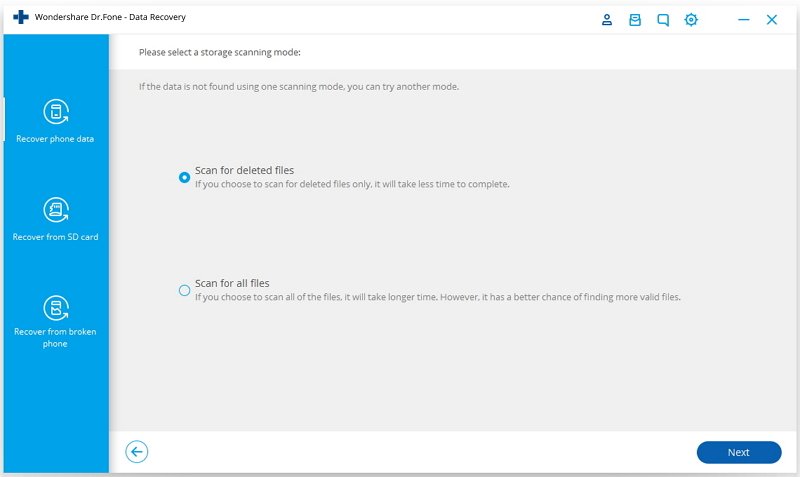
Step 5. Once the scan is completed, you will be able to see all the recoverable messages including Facebook messages. Find the messages you want to recover and select it by checking the box before it.
Click “Recover” button to get back the deleted Facebook messages on your Android.









