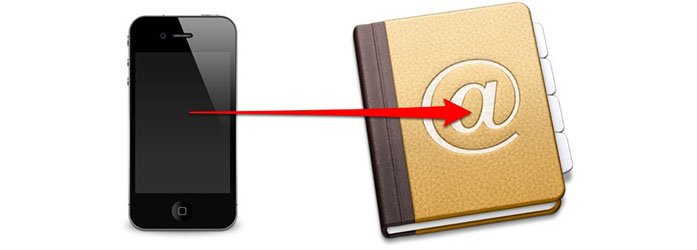Transfer iTunes Movies to Android
How do I transfer and play .m4v videos in android?
I would like to play my music videos from iTunes in android. How do I achieve this preferably without converting my videos?
Additional Details:
I’m trying to play drm free music videos. I tried Media player but it’s stuck on buffering. Any ideas?While you’re playing iTunes videos on Android smartphone or tablet, then your Android says No to you! Why?
Why you can’t play iTunes videos and music on Android device? This is because all movies and TV shows rented or purchased from iTunes have digital rights management restrictions. Android doesn’t support Apple’s iTunes DRM, video from iTunes won’t work on Android. Other kinds of video stored in an iTunes library, such as that shot on an iPhone 4, are compatible with Android.
That is to say, if you get iTunes M4V videos DRM stripped out and converted to another format like .MP4 Android-compatible file.

Then you can have all your iTunes videos playing on your Android mobile phone or tablet.
Leawo Prof. DRM is featured as an iTunes DRM removal software that can complete strip iTunes DRM protection and convert iTunes movies from M4V to MP4 Android-compatible format. In addition, as a media converter, it can also convert among all popular video/audio formats, such as AVI, WMV, FLV, MKV, MPG, ASF, VOB, MOV, MP3, WMA, OGG, FLAC, AAC, etc.
So with this iTunes media converter software, you can transfer and play any iTunes movie or music to an Android device.

iTunes DRM Converter
- Remove DRM from iTunes movies, TV shows, iTunes music, Spotify music, Audible Audiobooks, etc.
- Convert DRM media files to popular DRM-free files for better entertainment.
- Convert DRM-protected eBook from Kindle, Kobo, Adobe to DRM-free epub, mobi, azw3, txt, etc., format
To start with, you should download the free trial version, double click the .exe archive to install it on your computer. And this program totally supports the latest Windows 10 and macOS 10.15.
How to convert iTunes M4V Movies to Android supported file?
After downloading Prof. DRM on your computer, double click the archive to install and launch it. To remove DRM from iTunes music and videos, you should select “Video&Music Converter” from the built-in tools.
With the built-in iTunes DRM Remover from Leawo Prof. DRM is designed to remove DRM from iTunes files. For those people who want to remove DRM from M4V video and then convert to DRM-free MP4 for freely playback on various video players and mobile devices, the iTunes DRM Remover program perfectly solves the problem that users can’t pay rent or purchase the video on other devices. After the converting process finished, audio tracks (Dolby 5.1 surround sound in the video included) and subtitles all can be retained, and original quality will be 100% preserved. Moreover, the program is 50X faster in removing DRM from M4V and saving as MP4 than many other DRM media converter programs.

Step 1. Add iTunes Movies
There are two ways to import files into the program:
- Click the Add button at the top left to browse your computer to select iTunes videos you want.
- Drag-and-drop the DRM M4V video directly from your desktop into the window of the program. Here you can load multiple files at once to save up your time.

Step 2. Select output video format for Android playing
Click the ‘Video files to’ checkbox, here you can select the output video format for your Android device. If you want to transfer iTunes movies to Android smartphone, you can choose ‘HTC’ > ‘Android OS’ as the output format. If you want to play iTunes video on Android tablet, you can select ‘MP4’ from ‘Common Video’ or choose the format as your device as the output format.

Step 3. Convert DRM iTunes M4V Movie for Android
After all settings have been done, click the ‘Start’ button to start converting iTunes movies to Android-optimized format. The conversion process takes a while. You can get the converted DRM-free videos by hitting ‘Find Target’.

Step 4. Transfer DRM-free iTunes Movies to Android Device
OK! Now all your iTunes movies can be played on your Android phone or tablet. Connect your device to the computer with the USB cable and transfer the DRM-free iTunes music and movies to your Android. You can use Android File Transfer and just an Android Data Transfer software, just as this guide: Transfer DRM-free iTunes music and movies to your Android.