Transfer Nokia Contacts to iPhone 5
Is there an easy way of transferring my contacts from my Nokia phone to iPhone?
Just upgraded to an iPhone and would like to transfer my contacts over from my Nokia phone, it all seems complicated! Is there an easy way? Thanks
One of the big issue of switching your old Nokia to a new iPhone 5 is that sync the contacts to iPhone. Some people suggest transfer contacts from Nokia to iPhone using Nokia suite and iTunes. It seems really complicate. As a matter of fact, there’s a easy way of transition Nokia contacts onto iPhone just need one click. With the help of a special designed phone contacts transfer software.

Phone Transfer is the phone transfer program I will use in the following guide. Though this program is shareware, at a low price you can afford it. It enables you to transfer your contact numbers to your iPhone with just one click. Along with the text messages, photos, and videos from Symbian Nokia to iOS iPhone.
OK! Let’s download the free trial version to start with syncing contacts from Nokia to iPhone.
How to transfer Nokia Contacts to iPhone X/8/7/6S/6 (Plus)/5?
After downloading and installing the contacts transfer, launch it on your computer. From the modules, select “Phone Transfer” which allows you to copy data from one phone to another.

Step 1. Connect both of Nokia and iPhone
Connect your Nokia phone and iPhone to computer via USB cables. Then the program will detect the phones automatically and show them separately at the places of “Source” and “Destination”. Here you can change the phones’ Source and Destination places by clicking the blue button “Flip”. In this way, you can transfer contacts from iPhone to Nokia.

Here you can empty your iPhone 5 before of the data transfer, just tick off the bar “Clear data before copy”.
Step 2. One-Click to transfer contacts from Nokia to iPhone
As the screenshot above shows, the data on your Nokia is displayed between the two phones. They’re contacts, text messages, photos, and music. Tick “Contacts” and click “Start Transfer” to begin transferring Nokia contacts to iPhone 5. Of course, just check other items if you want to get all of them on your new iPhone.
During the transferring process, make sure both of your phones are connected to computer. When the transfer finished, click “OK” to end it.
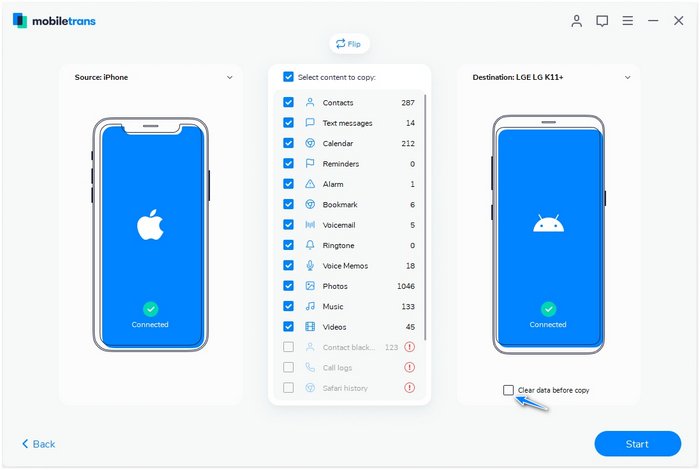
OK! Now you have all your Nokia phone contacts on the new iPhone 5. Aparting from transfer of contacts, you can get the Nokia SMS on iPhone too. Is this solution easier than what you’ve seen? It is much easier and effective than using Nokia Suite and iTunes. Anyway, it deserved a try. Just download the free version and you can sync data between Nokia, iPhone and Android phones.

More about Phone Switch
- Transfer files between different phones with one click, including iOS, Android, Symbian, and Win phone.
- Transfer contacts, text messages, photos, videos, music, and many other file types.
- Simple, click-through, process.
- Compatible with the latest iOS 11 and Android 8.0.








