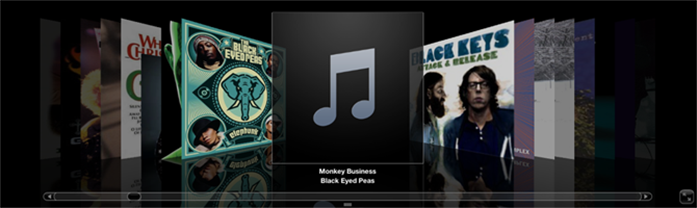Add missing Album Artwork to iTunes
How can I add and customize the album artwork in iTunes?
How can I erase an album artwork from iTunes and then replace it with another album artwork?
I tried to add another album artwork in iTunes but it won’t display it. Does anybody know how?
While enjoying yourself iTunes but the songs missing album artwork is sort of sad. As when you browse your library, the lack of album cover makes it difficult for you to find the certain songs quickly. Then the article will explain how to add missing album artwork to iTunes with a couple of methods.
If you have an iTunes store account, you can easily grab album cover art for commercial music and movies by using the “Get Album Artwork” option on iTunes. If the missing album you are looking for is available on Apple online database, iTunes will find it and add the artwork to your library.

Unfortunately, there is a big chance that iTunes can not get a lot of missing album artworks. Or if your songs are gotten from recording or ripping from CDs, iTunes can not find the right artwork. Do you need to manually fix missing album art one by one? Not really, here’s how to use a third-party software to get album artwork in iTunes quickly and easily.
TidyMyMusic is such a program that can automatically identify album artwork for the music in iTunes and the local library. You don’t have to manually search and add cover artwork to MP3 one after one, the program can complete the work in batch.
Just download the free trial version to have a try. Then follow the steps to add missing artwork to iTunes as below.
How to add missing album artwork to iTunes in batch?
Step 1. launch the program and import music
When you run the program on your Mac, it will automatically begin scanning your iTunes library and add all the music to the Tidy iTunes tab. That’s to say you don’t need to load songs to the program one by one manually.

Step 2. Add missing album artwork to your iTunes
For a certain of song: Select a song you want to get album cover, and click Identify to start adding artwork to iTunes, at the same time, other ID3 info and lyrics can also be downloaded and added to the song.

If you want to batch adding album cover to several songs, you can click the Scan button on the top with the two check-box selected. The program will then begin identifying the songs with missing album artwork. Along with the duplicate songs will be detected and you can choose to remove them.
After the scanning process, click Apply to add album art and other info to the songs in iTunes.

Step 3. Customize album cover artwork in iTunes
If the result scanned out is not what you want, you can change album art by yourself. Just click the pencil icon to load the images from local and type in any information as you like. Then click Apply to complete the customization.

OK! Finally we have fixed our missing album artwork in our iTunes collection.
More about iTunes Album Artwork Fixer:
- Automatically scan and put album artwork on iTunes and local music library;
- Fix mislabeled songs with the song title, artist, track info, and more;
- Delete duplicated songs to save your space;
- Batch cleaning up to make your iTunes and local music library tidy and organized.