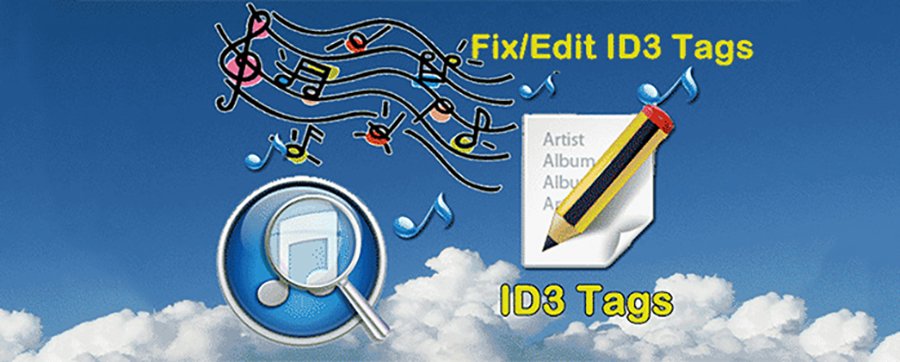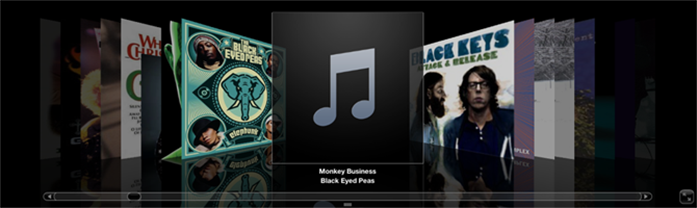Fix ID3 Tags
Fix ID3 tags/mp3 song information automatically?
Hello guys, I just started looking at software to automatically correct/add information to my iTunes music library because I do have quite a few songs which have missing information. I would like to add album covers to the songs as well.
What would be the best program to do this? Julian.
Trying to find a ID3 tagger that could automatically fix iD3 tags? Although some programs provides the options for fixing mp3 ID3 tags manually, but with over thousands of songs in your music library, this is taking a rediculously long amount of time.
In this guide, we’ll fix up our tags for a tidy library together with you. So read on.

What is ID3?
ID3 is a metadata container most often used in conjunction with the MP3 audio file format. It allows information such as the title, artist, album, track number, and other information about the file to be stored in the file itself.

An Automatic ID3 Tagger
Tunes Cleaner is a smart ID3 tagger for Mac users to automatically fix ID3 tags for iTunes music as well as songs outside of iTunes and even finds lyrics for them. It can identify all information about music, like artists, artwork, and even lyrics. Let’s check how to use it below.
Would like to clean up your iTunes Library? Download the free trial of iTunes Cleaner and start scanning your iTunes.
How to fix ID3 tags for MP3, M4A music files?
Step 1. launch ID3 fixer and load music files
After downloading iTunes Cleaner for Mac, install and launch it on your Mac. For editing ID3 tags on Windows, please choose the Windows version and do the job the same as the steps below.
- As soon as this MP3 tag editor opens, you can click the “Start to Clean iTunes” button load all songs with incomplete ID3 tags on your iTunes library.
- If you want to fix and edit the ID3 tags for your local music, you should import them by yourself. Click on the “Open Music Files” icon, and drag your music folder directly to the file tray.

This smart ID3 editor will automatically scan your iTunes library and display all songs in the file tray.
Step 2. Fixing ID3 tags automatically
All songs with incomplete tags will be listed on the program when the scan process completes. Songs missing tags like “Songs without album artwork“, “Songs without artist“, “Songs without album” will be displayed on the left column.
Check the songs you need to edit ID3 tags, by entering into each category, then click the “Apply” button to download missing tags from online and embed them to MP3 files with a click.

Step 3. Edit the music information by yourself (Optional)
This ID3 fixer and editor allows you to customize the music information by yourself. You can change the image of the artist or add some special message to a certain song. Click Edit icon and edit music id3 tags as you like.

OK! From now on you can enjoy your well-organized music library labeled by full ID3 tags about the song, artist, album, year, and genre. If you think this ID3 fixer is just what you need, you can get the full version by registration.