TidyMyMusic

Cleaning up your Music Library information!
- Auto-fix iTunes library and local music library;
- Repair missing and mislabeled music like artist name, album art, genre, lyrics, and more;
- Quick find missing album artwork;
- Clean your music library for all devices with updated music tag information;
Why we choose TidyMyMusic?
Want to say goodbye to your messy iTunes that full of missing or inaccurate music info like “Track01”, “Track02”, or something like “Unknown Artist”? Need to organize your music collections by fixing all the ones with the missing labels?
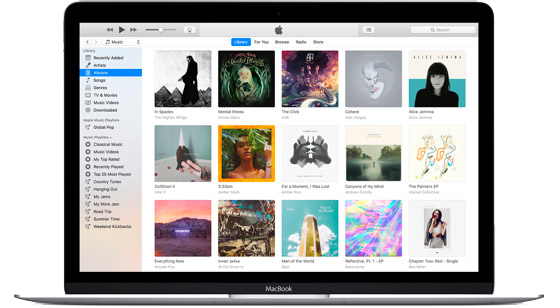
TidyMyMusic here is the best iTunes companion software that can clean up your music data using advanced acoustic fingerprint technology. It quickly fixes missing or inaccurate music info within your iTunes song collection including artist name, album art, genre, lyrics, and more.
Auto-Fix Music information Within iTunes Library
As the best iTunes companion software, TidyMyMusic can optimize and clean up your music collection.

Complete missing info
Scan to identify songs and fix missing or mislabeled music information in your iTunes including artist name, album art, genre, lyrics, and more, using advanced acoustic fingerprint technology.
Edit information
You can also edit the information as you like. Manually fill-in the editing field or drag any image to the album art area.
Repair Missing and Mislabeled Music Tags

TidyMyMusic for Windows is really simple and intuitive. It do a pretty much neat job in fixing all the ones with the missing labels. With its help, you can get unlimited songs in iTunes and local hard drive got fixed. Your iTunes could be pretty shiny with all the CD covers in place!
- For iTunes library:
By choosing “Tidy iTunes” option, TidyMyMusic can perform a quick scan-and-fix missing and inaccurate tracks in your iTunes music library. - For your local music library:
By choosing “Tidy Music” option on the left panel of the program, you can scan and fix the songs that are just on your local hard drive.
Optimize iTunes Music Collection
Optimize your iTunes and local music library with just one click.
Find Missing Album Artwork
Let TidyMyMusic brighten up your iTunes library with the original album artwork, giving your music collection stunning visual appeal.
View Song Lyrics
When listening to your music, you might want to view the song lyrics so you can sing along. TidyMyMusic finds and downloads song lyrics for instant viewing.
Edit Songs Info
You can edit the tracks by yourself. Just select one of the tracks and manually add artist name, album art, genre, lyrics, and more.
Get Music Library Cleaned Up for All Devices

Once all the scanning and editing works finished. All the updated ID3 tags will be saved into the files. Then will have a brand-new-looking music library with complete music info embedded in each track. And you can share your music with all music playing devices retaining its updated music tag info.
Organize Music Library
TidyMyMusic could automatically find and download all information for your music. You can apply the information to your music library with a click.
1. Load music
Import your music library to the program
2. Scan your music
Scan to identify songs and find what’s need to fix
3. Fix missing
Apply the information to every song, get your iTunes library tidy!
System Requirement
Supported OS
Window 10/8/7/Vista/XP (32&64bits); Mac OS X 10.6, 10.7, 10.8 &10.9 Mavericks
Supported iTunes
iTunes 11 (Earlier version also supported.)
Supported Output Format
MP3 (*.mp3), M4A (*.m4a)
TidyMyMusic Guarantee
100% Secure, Intuitive, safe and reliable.
Automatically add Lyrics to iTunes
Need a program that automatically scans your iTunes library and adds the lyrics to each song…?
Add missing Album Artwork to iTunes?
The article will explain how to add missing album artwork to iTunes with a couple of methods.
Download YouTube Music to iTunes Library
There are various videos on iTunes that I’d love to have the audio of as a song in my iTunes library to sync to my iPhone and iPod.



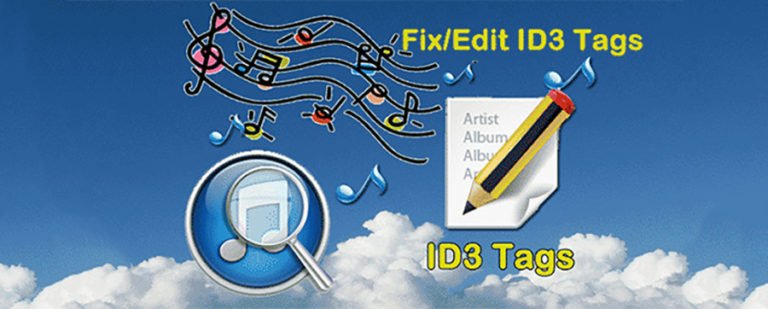
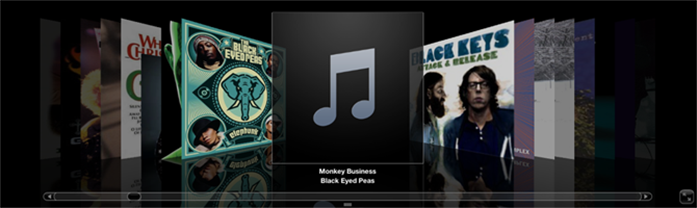


I’m trying out TidyMyMusic, but I don’t see any of the Lyrics displaying, nor do I see anything referencing lyrics (like I see in the web site screen captures.) Using the Windows version.
Thanks,
Steve
Kind like the limitation of the free trial of TidyMyMusic. The free trial version is limited to idetify ID3 information for only 10 songs. And you can only batch fix 2 songs a time with the free trial.