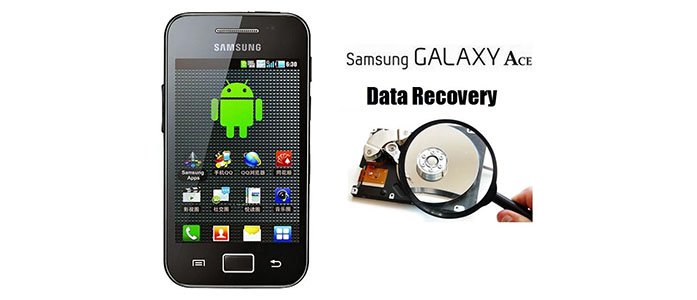Android SD Card Recovery
How to recover Android SD Card deleted pictures, videos and audio files?
As a more and more popular device in our daily life, android phone or tablet nowadays be used to capture video clips, take photos and load music for enjoying anytime and anywhere. I think many of us have a mass of photos, videos, songs, documents and other files on our Android phone or tablet SD card. Did you accidentally delete files or format the SD card on your Android phone without backing it up in time? Or did you lose important documents due to an SD card failure or for other reasons?
Android SD Card Data Loss:
SD card data loss can be classified into two types: logical and physical. Logical failure is caused by formatting SD card, deleting files by mistake, file system corruption, virus inflection, etc. Generally speaking, if the SD card can still be recognized, but the files on it are missing or inaccessible, it mainly because of a logical problem. In this situation, you need a SD Card Recovery to get back your lost data.

Firstly, STOP using the device. If you plan to recover any files using tools that can do that, you gotta make sure you don’t over write anything. Then use a SD Card Recovery Tool to retrieve deleted files from your SD card on Android.
Android SD Card Recovery
Android Data Recovery is an effective data recovery software that could not only recover photos, videos and songs such as media files that were made by your Android phone but also recover documents, music, mail, archives, and other files that were saved on the SD card of your Android phone and all without losing any quality. Even more, as a new star product of Wondershare, it can also recover Contacts and Text Messages on SIM cards of Samsung Android devices.
Recover SD card data in just three simple steps, as easy as 1-2-3. Connect an Android phone using a USB cable, scan for the lost data, then check and recover the files that you want to restore.
For both Windows and Mac users, you can retrieve your photos, video and audio files from your card, no matter you deleted, formatted or lost your files due to other human or unknown reasons. The whole recovery process only takes you a few minutes.
How to Steps: Recover Android SD Card lost or deleted files:
Step 1. Launch Android SD Card Recovery and connect your Android to PC
Once download the Android file recovery software, double click the .exe or .dmg archive to install and run it on your PC/Mac. Then select the “Data Recovery” feature from the modules.

Step 2. Connect SD card to the computer.
Then select “Recover from SD card” from the left sidebar menu.
There are two methods to get your Android SD card connected: Using a card reader or just plug in your Android device with the SD card. Choose your prefer way and click “Next” to move on.

Once the SD card is detected by the Android SD card recovery program, it will be displayed on the primary window. Click “Next” to scan for deleted files.

Step 3. Select a storage scanning mode
You can choose the recommended Standard Mode for the first try. If the data is not found, switch to Advanced Mode for the secondary try. After that, click on “Next” button to continue.

Then the program will begin scan your Android SD card. Wait until it’s complete.

Note: You should keep your Android SD card connecting during the scanning and recovering process.
Step 4. Preview and Recover data from Android SD Card
After the scan, preview all pictures and other files one by one in the scan result. Then select your desired files and hit on “Recover” to recover the SD card files with one click.

Note: Besides retrieving photos and video from the SD card, dr.fone – Android Recover also lets you recover contacts and messages from SIM card on your Android device.

More Features of Android SD Card Recovery:
- Scan and recover deleted SMS and text messages from Android internal memory;
- Retrieve photos, video, audio and documents from SD Card on Android;
- Even the data existing on your Android device can be backed up to your PC;
- You can selectively restore messages, contacts and photos after previewing;
- Support multiple Android phones and tablets, like Samsung, HTC, LG, Motorola, and so on;
- Safe solution for Android data recovery, read-only and risk-free;