Lost Calendar Icon iPhone
I lost Calendar Icon iPhone; How do I get it back?
I somehow lost the calendar icon on my iPhone, is there a way to get my original calendar icon back?…
Just recently the Calendar icon disappeared. All that shows is the backdrop for the icon and the date, but not the white/red part. Any ideas?
As a matter of fact, Calendar is a build-in application on an iPhone. It’s not possible to delete the built in app. And the Calendar icon won’t be missing by itself. So you probably just moved it to another page of the Home screen or put it in a folder.
If the iPhone calendar icon indeed disappeared, you can try to check your iPhone carefully, so that you don’t need to do extra settings on your iPhone.

If you still can’t find the icon of your iPhone calendar, you can try the ways as follows:
1. Try searching folders on your iPhone: You’re probably just drag the calendar icon into a folder that you create to sort multiple icons on your iPhone. So you need to carefully check it to see whether the Calendar icon can be found.
2. Try restarting your iPhone: From lots of experience of iPhone users, restarting can really solve a few little bugs of the iPhone. It won’t hurt your device anything. Just give it a try before you seeking for other solutions.
3. Try resetting your iPhone: If you still can’t find the Calendar icon on your iPhone with the two above ways, you can try this way.
Go to Settings > General > Reset > Reset Home Screen Layout.
Resetting the iPhone’s home screen layout can only make the home screen layout in factory default settings, not changing your data. Hence, do it without any worry, and then you’ll see the icon appearing on your iPhone again.
3. Or you can rearrange the apps on your iPhone from iTunes. It might be a little easier to see it and organize them from iTunes.
Click on the iPhone under Devices > click Apps.
If you lost important calendar events or all your calendar entries on your iPhone/iPad, you can check the following topics to resolve your problem.

Recover deleted calendar from iPhone
Deleting a calendar from your iPhone is terrible for people who make a schedule for upcoming events with Calendar on their iPhone. Does it mean you lose everything if you have not been syncing with computer or backing up with iCloud? Not absolutely! There’s still a way to retrieve your deleted calendars.
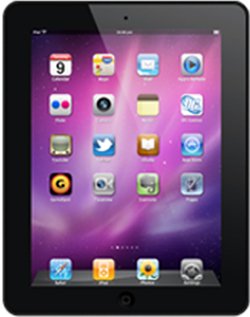
How can I restore iPad calendar data from iCloud?
If you have made backups to iCloud, you can restore the entire backup to get back the calendar. When you restore from an iCloud backup, you have to erase the device first. Go to Settings > General > Reset > Erase All Content and Settings. With iCloud backup, restoring is all or nothing. How to selectively restore iPad calendar from iCloud backup? Then read the following guide:




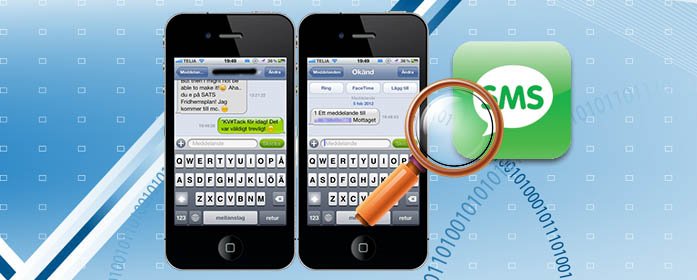

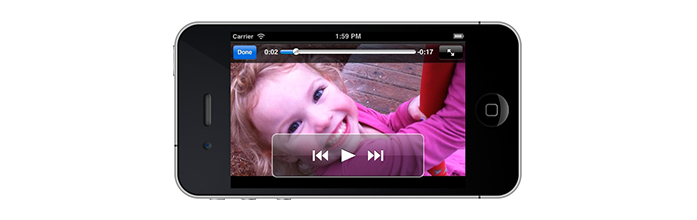

Resetting works thanks
Resetting did not work for me. I could tell the dates were still there because I asked Siri for appointments and it showed the appointments. When it showed an appointment I touched the calendar icon in the upper left hand corner and it said the calendar app was no longer on my phone and did I want to restore it… I said yes and it worked! Have no idea how it got deleted in the first place, but all set now.
Thanks so much Peter! It worked for me
You just saved me!!!!! This worked! Thank you so much! I too have no clue how it got deleted!
I agree with Peter. Resetting did not work for me, I have an iPhone 5. I did what he suggested, asked SIRI to restore my calendar. What appeared on my screen was July 4 Independence Day. I guess this was a pre-schedule event. I clicked on that, and I got another screen telling me that I did not have the Calendar App, and asked me if I wanted to restore it from my App Store. I clicked “yes” and it took me to the app, which I easily downloaded. Thank you Peter!
In ‘general, there is no’ reset’ button !!
Worked for me as well. No Calendar icon but when I tapped Siri’s results it asked me if I wanted to restore the app. I tapped OK and it WORKED!!! After 2 frustrating hours of trying everything else.
I also followed the above advise after days of trying to restore calander and it worked!!! Such a relief, thank you?
Thanks guys, I talked to Siri as well and it worked.
Thank you, that makes so much sense.
It returned after I did a new update.
Thank you so much Peter. Great advice, worked straight away!
Now why can’t Apple give us this information?
I wasted so much time trying to restore until I read this very helpful message !