Transfer Contacts, Messages, Apps from HTC Desire to HTC One X
Transferring all data from one phone to another?
Hi, As I am expecting the new One X to replace current Desire, is there any easy way to transfer everything from one phone to the other? As there’re some transfer apps could only transfer contacts and nothing else. But I want to transfer all data including my contacts, txt messages and apps from my old Desire HD to the One X.
Any ideas? I wish to simply sync the new phone with screens, games, photos, calendar, contacts, etc on one go.
Thanks

If you search from google “transfer contacts from HTC Desire to HTC One” there’re plenty of answers that you can get. But as to text messages, apps, call logs, photos, music and videos, it’s hard to get effective suggestions. So is there any way to do this? No need to worry as you come to the right place for transferring all HTC data from phone to phone. I bet the way I’ll describe for you is the easiest one that need only one click.
MobileTrans Phone Transfer
iOS Android Switch such an HTC phone data transfer that can transfer all data from one phone to another, not only from HTC Desire to HTC One X but also iPhone, Nokia, Samsung, Motorola, Sony Ericsson Huawei, LG android phones from one to another. In this article, we’ll take transferring contacts, messages, and apps from Desire to One X as a focus topic.
OK! Before transferring, download the free trial version of the phone transfer software. It gives you the ability to moving your data, namely, contacts, SMS, call logs, photos, music, videos, and apps between Symbian, Android, and iOS without any data loss. And MobileTrans totally supports the latest iOS 14 and Android 10.
How to transfer contacts, text messages, apps from HTC Desire to HTC One X?
Step 1. launch HTC Phone Data Transfer
After downloading from the above link. Double click “mobiletrans_full1125.exe” archive to install it on your computer. There will be the primary interface prompting you to connect your source and destination phone via USB.

Step 2. Connect your HTC Desire and One X
Connect both of your HTC Desire X and HTC One X with your computer via USB cable. The HTC phone transfer will detect your devices automatically. In the primary window, you’ll see two phones will appear at the places of “Source” and “Destination” individually.

You can delete data in your destination HTC One phone by tick off “Clear data before copy” if you want to keep the data, leave it alone.
Step 3. Transferring data from HTC Desire to HTC One X
As you can see, all the data on your HTC Desire can be moved to One X. Mark Contacts, Text Messages, Apps and hit on the green button “Start Copy” to start transferring. Of course, you can also tick off “Photos”, “Videos”, “Music”, “Call Logs” to be transferred to your new HTC One X.
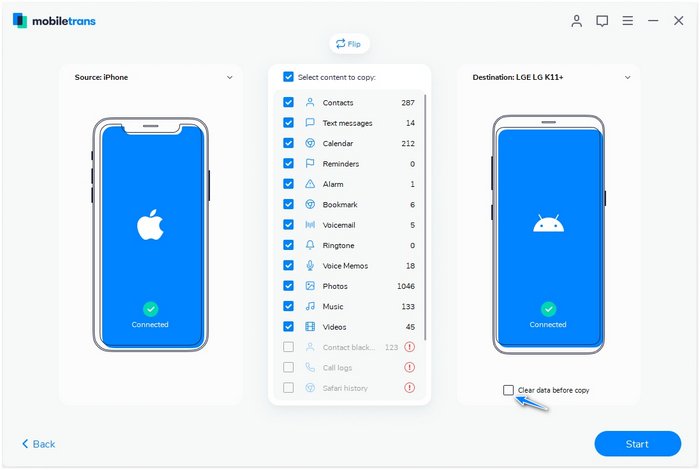
Please note you should keep your phones connecting during the whole transferring progress. When the transfer is over, click complete to end it.

Now you have all your Desire data on your new One X. Just enjoy your new phone. Get the full version at a reasonable price!

Phone to Phone Transfer
- Transfer files between devices with different operating systems, i.e iOS to Android.
- Transfer contacts, text messages, photos, videos, music, and many other file types.
- Simple, click-through, process.
- Compatible with the latest iOS 14 and Android 10 supported.









Nice read, I just passed this onto a friend who was doing some research on that. And he actually bought me lunch as I found it for him smile Thus let me rephrase that Thanks for lunch! gedaddgdkfec