Transfer Data from HTC to Samsung Galaxy S4/5/6/7
How to Transfer data from old Android HTC to Samsung Galaxy S4/5/6?
I just switched my 3G Verizon HTC Incredible to 4G Android Phone Samsung Galaxy S4. Some of my contact information from the HTC did not transfer to the Samsung S4, and I find myself having to manually copy some of the information to the Samsung. In addition, I prefer the contact organization of HTC. They are both Android phones. Is there any way to transfer the contacts to the Galaxy S4 with the original information on the HTC?
One of the tough thing about switching your old Android phone to Samsung Galaxy S4 is migrating your contacts, calendar, SMS messages and apps over. In fact this is not difficult at all. In the below guide you’ll describe you the most simple way to transfer all the files on your old HTC to the new Samsung Glaxy S7/6/5/4, just about export and import.
MobileTrans Phone Transfer is a phone switch and data transfer software that enables you to transfer data between different phones with one click, including iOS, Android, Symbian, and WinPhone.
For transfer data from old Android HTC to Samsung Galaxy phone, you just need to connect both of your two phones to the computer, launch the software and then transfer all files including contacts, apps, text messages, call logs, music, photos, videos from your HTC mobile phone to Samsung Galaxy S7/6/5/4 with just one click.
OK! Let’s download the free trial to start transferring data from old HTC to your new Galaxy S4 or Samsung Galaxy S8/S7/6/5, as well as the Edge model.

How to Transfer Contacts, Messages, Photos, Videos, Music from HTC to Samsung Galaxy S4?
Not just HTC to Galaxy S4, this phone data transfer works with over 2,000 phones including Droid, Symbian (Nokia), and all models of iPhone, including the latest Samsung S7/S7 Edge, Samsung S6/S6 Edge, iPhone 6S and iPhone 6S Plus.
Now we’ll give you the guide on how to transfer content on HTC phone to Samsung Galaxy S4.
Step 1. Launch HTC to Samsung Phone Transfer
Fire up the phone transfer program on your computer. You’ll get the primary window as follow.

Step 2. Connect HTC and Galaxy phones to your computer
Now connect your old HTC Incredible and new Samsung Galaxy S4 to your computer via USB cables. The android data transfer tool will detect your HTC Incredible and Samsung Galaxy S4 and show them at ‘Source’ and ‘Destination’ places of the program window.
Please check their places, HTC mobile phone should be at ‘Source’, and Samsung S4 should be at ‘Destination’. You can click ‘Flip’ to change their place if they’re not in their places.
If you Samsung Galaxy S4 is full of useless data, you can check the tab ‘Clear data before copy’ to empty the contacts and other files on your Samsung S4 and only save the filels from HTC.

Step 3. Transfer data from HTC to Samsung Galaxy S4
You can see the file types you can transfer from HTC to Samsung Galaxy S4, which includes Contacts, SMS, Call logs, Apps, Photos, Music, Photos, Videos. If you want to transfer all of them, just leave them checked and click the ‘Start’ button to start copying data from HTC to Samsung phone.
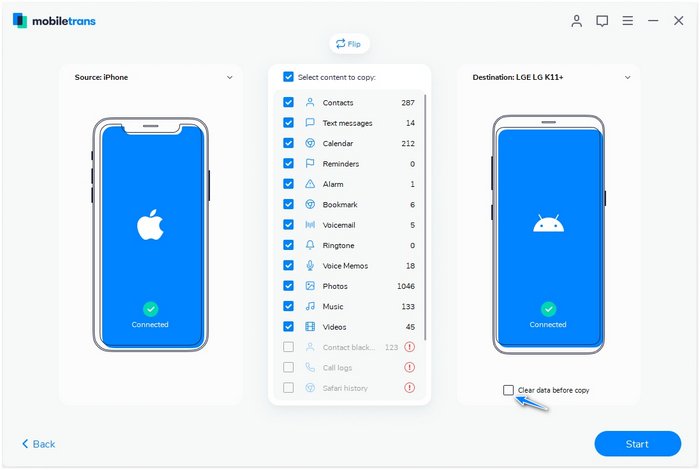
If you need to copy only contacts to Samsung S4, you can uncheck other file types except Contacts, and then start copying. When the transfer is done, click ‘OK’ to finish the process.

That’s done! Now you get everything from your old HTC on the new Samsung Galaxy S4, such as contacts with original information, text messages, videos, music, photos, as well as apps. Just enjoy your new 4G mobile phone Samsung Galaxy S4 from now on!
Not only for switching from HTC to Samsung Galaxy S4, this phone data transfer can also transfer files from Nokia to Samsung Galaxy S7, S6, S5, S4, iPhone to Samsung, or Samsung to iPhone/Nokia. And the price is reasonable with only $19.95 for one year license and $39.95 lifetime license.

HTC to Samsung Transfer Tool
- Transfer data between Android, iOS, Symbian, and WinPhone
- You can transfer contacts, messages, calendars, photos, music, video, call logs, apps, and app data from one of your devices to another.
- 8000+ devices from Samsung, Apple, Sony, LG, Google, and more are supported.
- Phone data transfer across networks among AT&T, Verizon, Sprint, and T-Mobile.
- Even backup your device and restore from backups by iTunes, iCloud, Kies, BlackBerry, OneDrive.









This is a scam. Unless you pay the $40.00 you can’t transfer one thing.
Didn’t see anywhere in the website that there is a limitation that you can only transfer 5 random contacts in the ‘trial’ version. What a waste of a download when I would have skipped this and found a genuine solution.
$20 for a year licence is poor VFM – who changes there phone that often anymore?
So much potential…
I’m so sorry, then I’ll add the limitation of trial version to the website.